HUAWEI Phones (Android 6.0)
Problem
Not getting notifications for new BOTIM messages? Here is the fix.
Causes
Huawei phone system automatically ends all apps running in background, unless they are marked as protected apps manually.
Solution
Enable Notifications
Go to your Huawei phone's Settings
Scroll down and tap on Notification panel & Status bar
Tap on Notification center
Find BOTIM and tap on it
Switch the notification options to ON
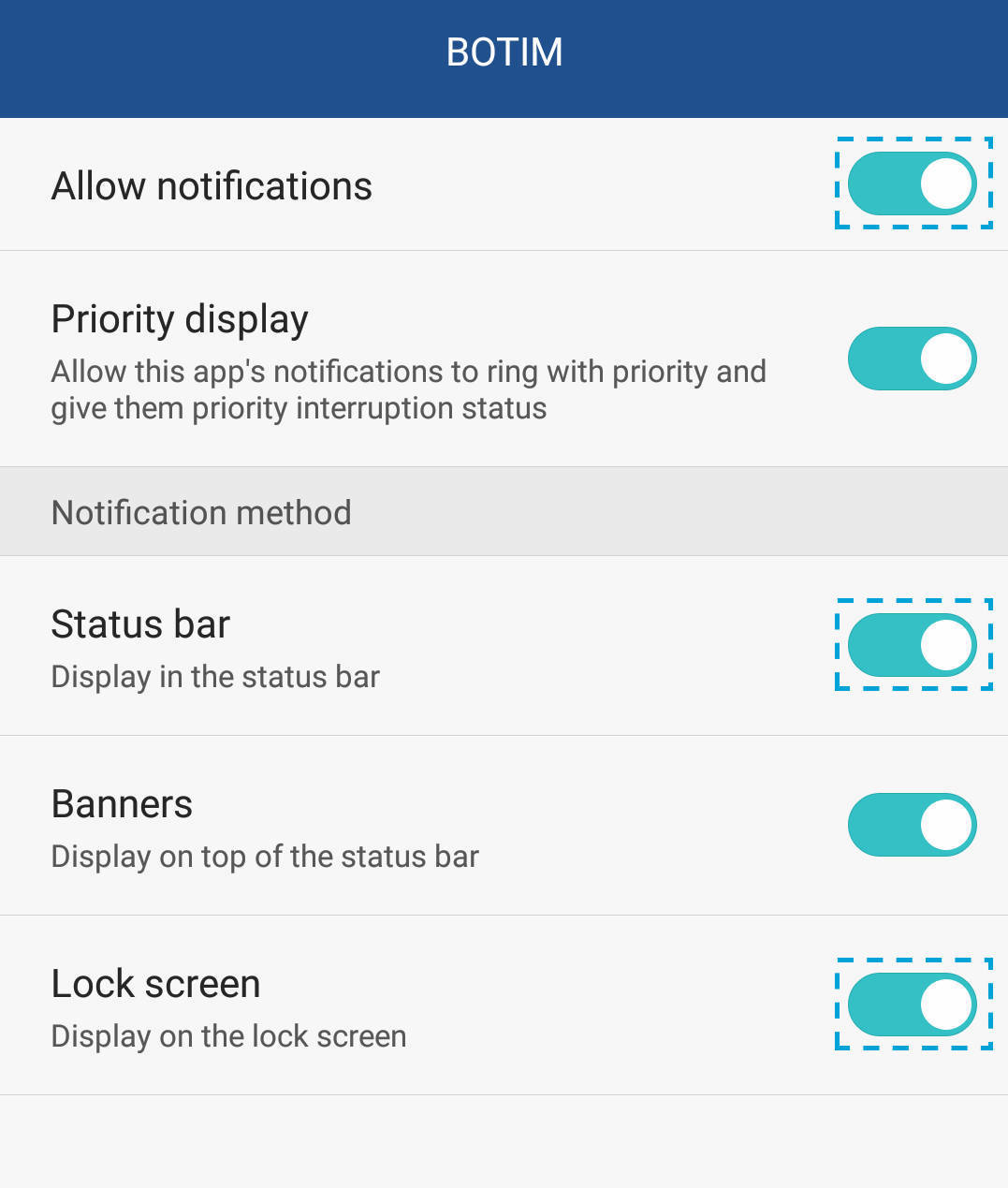
Set BOTIM as Protected App
- Go to your Huawei phone's Settings
- Scroll down and tap on Advanced Settings
- Tap on Battery Manager
- Tap on Protected apps
- Find BOTIM and switch the button on
Set BOTIM to Auto-launch
Enable Auto-launch to never miss a notification again after restarting your phone.
Open the Phone Manager app on your phone's desktop, swipe to page 2, tap on App auto-launch
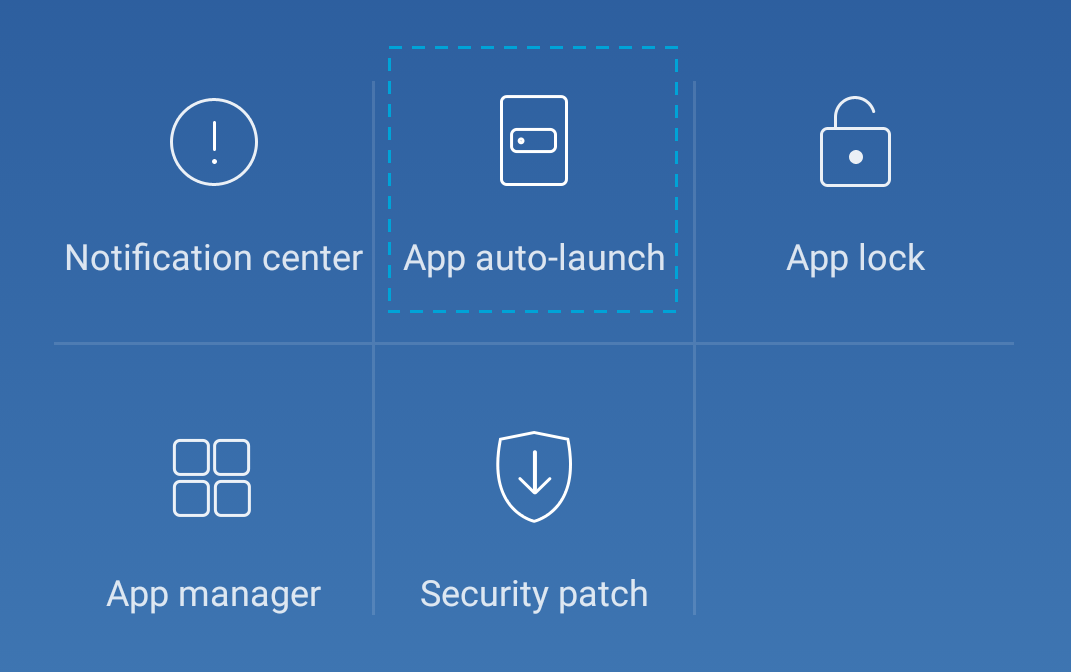
Locate BOTIM and switch the button on